Softphones
More than Just a Desktop Phone

More than Just a Desktop Phone

Versatility and flexibility are must haves in today’s communication technologies. NEC’s Softphones are multimedia IP phones installed on a personal computer or laptop. They deliver high-quality voice communication using a USB-connected headset/handset. Employees can use it as a primary desktop telephone, as a supplemental desktop telephone or as a remote/telecommuting device
Easy-to-use and full-featured, NEC’s Softphones enable mobility and sharing of real-time information through advanced UC applications such as audio/videoconferencing, Presence, instant messaging/chat, application sharing, whiteboard, and file transfer.
Integrated Unified Communications (UC) that enhance an organization's productivity and collaboration. It is a scalable, feature-rich solution that simplifies communications management and enables complete mobility. Specifically developed for small to medium size businesses, UC Suite SP310 Softphone, users become more mobile and efficient.
The UC Suite SP310 Softphone is a versatile, multimedia IP phone that is installed on a personal computer (PC) or laptop and delivers high quality voice via a USB-connected headset/handset. It provides the full functionality and features of a regular desktop phone, plus advanced multimedia applications. Designed to meet the needs of any employee, it can be used as a primary desktop telephone, a supplemental desktop telephone or a remote/telecommuting device.
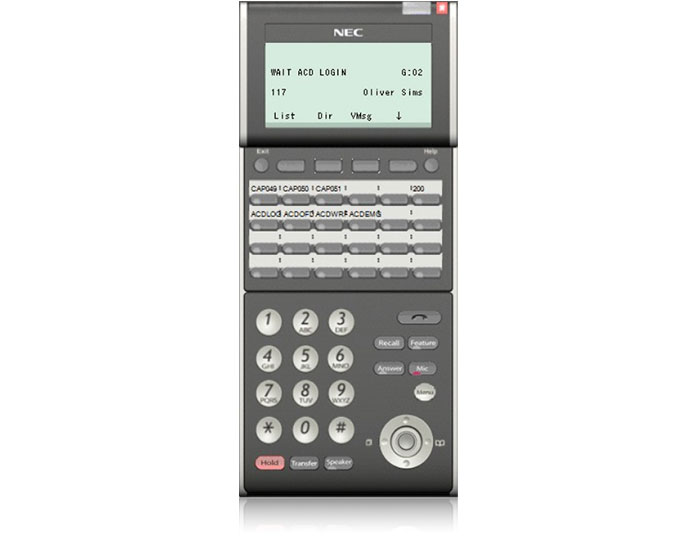

Enabling communication and access to information in real time. NEC's UNIVERGE SP350 SoftPhone embeds voice communication into business processes to bring employees the instant communication and information they require. This versatile communications tool offers an extensive array of high-quality video, audio, voice and text features.
The SP350 SoftPhone is a multimedia IP phone installed on a personal computer or laptop. It delivers high-quality voice communication using a USB-connected headset/handset. Employees can use it as a primary desktop telephone, as a supplemental desktop telephone or as a remote/telecommuting device.
Audio and videoconferencing – offers easy set-up and participation in conference calls
Presence – provides the status of the users who are trying to be reached before a call is placed
Application sharing - permits users to share up to 16 files and provides the capability to write in text or insert graphics on a shared document.
Markup pen – enables users to redline a portion of a shared document
Whiteboard – gives users the ability to review, create and update graphic designs in real-time
Instant Message/Chat – helps users correspond in real time
File Transfer - provides an easy method to send one or more files
Call Log – enables employees to store information about outgoing/incoming calls and missed calls, as well as files on any recorded calls
Call Record – helps users keep a recording of calls as well as measure performance, improve training, ensure compliance and evaluate overall performance
