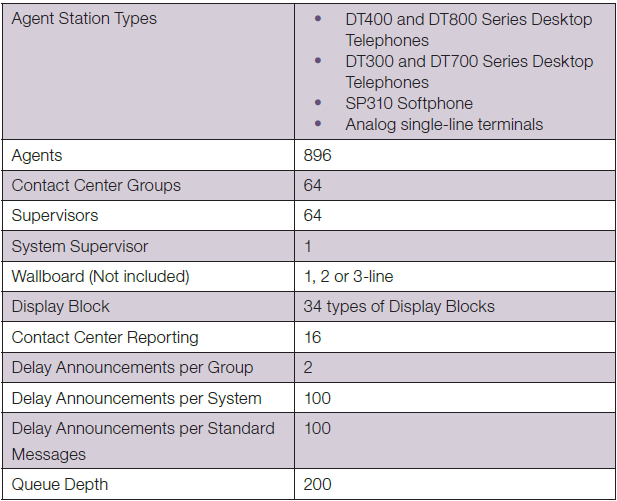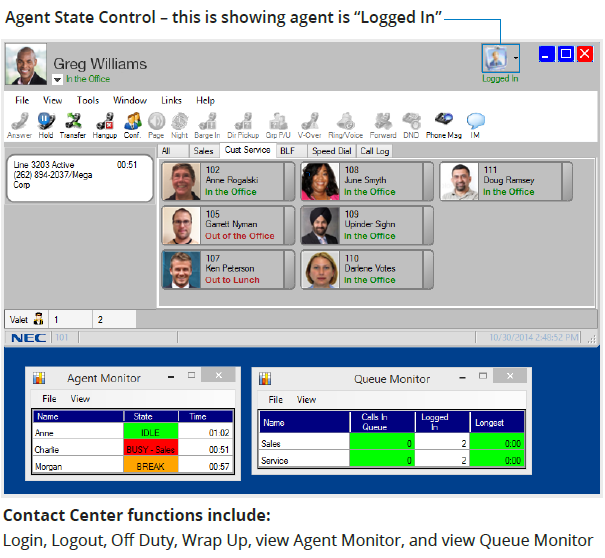UNIVERGE® SV9100 Contact Center
Smart Communications for Small and Medium Businesses

Smart Communications for Small and Medium Businesses


> An embedded contact center solution for the UNIVERGE SV9100 Communications Server
> Intelligent customer service
> Valuable information at your fingertips
> Enhanced efficiency
> Seamlessly integrates with UC Suite
In today’s business environment, organizations must take advantage of the latest communications technologies to streamline their processes, enhance staff productivity and improve customer service. NEC’s UNIVERGE SV9100 Contact Center helps accomplish these goals by handling high call volume with a minimum number of resources.
Reduction in caller hold time and distributes call volume evenly among employees
> Callers the option of either immediately leaving a message for agent callback or holding for an agent
> Call queue announcements that encourage them to remain on the line
> Customers the choice that best fits their needs, reduces lost calls and helps optimize staffing
> PC-Based Supervisor with Reports feature which can be used for agent scheduling, business analysis and improvement of scheduling efficiency
◊ Reporting package offers an easy-to-use PC interface for compiling, analyzing and managing information
Additionally, users can provide select customers with a special incoming line to call for high-priority service. The SV9100 Contact Center system recognizes these callers and places them at the front of the queue so that you may provide superior service for high-value customers more easily.
The SV9100 Contact Center also automatically logs agents into selected groups determined by time of day. Based on agents’ work schedules, you can be sure they’re logged in and out at pre-selected times.
Once logged in and using a headset, agents are automatically connected to the next waiting call as soon as they finish their previous one.
Designed specifically to work on NEC’s UNIVERGE SV9100, the embedded Contact Center’s unique integration is the result of a voice processing system merging with a communications system. This seamless integration makes the SV9100 Contact Center easy to program and maintain.
The SV9100 Contact Center can help improve customer service and agent productivity by routing calls to best fit your needs. Calls can be directed based upon the criteria you provide. Some examples of routing criteria include:
> The inbound line on which a call is received
> The line that has the longest idle
> The time of day the call is received
This integration enables UC Suite users to login as an agent and view real-time queue statistics plus monitor Contact Center states of other agents. When call volumes are high, users of UC Suite Desktop Client can easily and quickly login as an agent to handle calls that are waiting in queue which results in improved customer satisfaction.
Agents and supervisors can retrieve statistical information from the SV9100 Contact Center by simply pressing a telephone button. When queued callers or caller hold times exceed a pre-determined threshold, the system automatically sends alerts to agents’ and supervisors’ telephone displays.
Additionally, the wide range of user-defined reports provided by the SV9100 Contact Center can be scheduled or printed on demand in graph or text format.
Callers presented with customized choices tend to be more satisfied with the level of service received. The SV9100 Contact Center can be configured to provide those choices by enabling callers in queue to dial another extension, Contact Center Group, or voicemail box during message playback.
A wide range of user-defined SV9100 Contact Center reports, graphs and tables are available to users to enhance their business management capabilities, such as Abandoned Call Reports. Contact Center reports may be produced in graph or text format upon demand and/or scheduled. These reports can be set up to Auto Print Reports, and can also send to a specified email address.